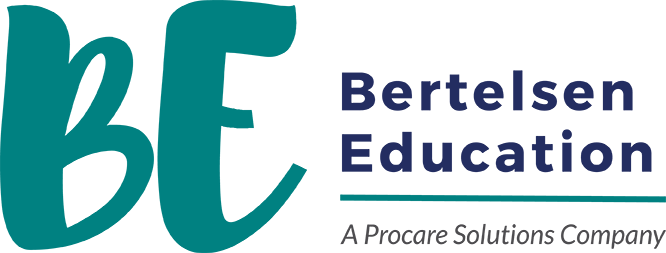bertelsen education mobile app
Mobile App Tutorials and FAQs
Written and Video Tutorials
Video Tutorial
Signing Up or Signing In
Video Tutorial
Navigating the App
video tutorial
Taking A Course on the Bertelsen Education App
video tutorial
Finding Your Certificates
Frequently asked questions
Is the Bertelsen Education Mobile App Free?
Yes, it is free to download the Bertelsen Education Mobile App.
How do I purchase a course?
You can purchase a course from our course catalog on any web browser. At this time, the mobile app does not support course purchases. Click here to see our course catalog.
However, we do have a free course on the app. You can also listen to episodes of our podcast, Out of Ratio with Bertelsen Education, and take CEU quizzes on the app. Click here to learn more about our podcast.
However, we do have a free course on the app. You can also listen to episodes of our podcast, Out of Ratio with Bertelsen Education, and take CEU quizzes on the app. Click here to learn more about our podcast.