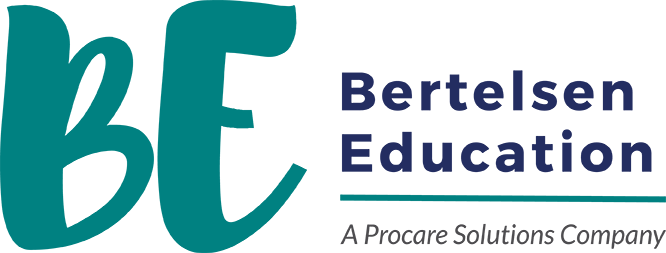individual transcript
Request a Transcript
- Scroll down to view your transcript
- Filter the dates using the 'Filter Transcript Dates' buttons. You can view all certificates, certificates earned in the past 6 months, past year or past two years.
- When you're ready, click the blue 'Download Transcript' button on the right side of the page to download the transcript.
- Follow your device's print screen prompts to either save the transcript as a PDF or print it with a printer.
individual transcript